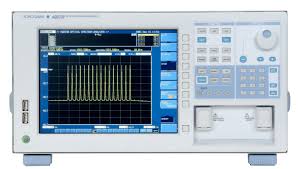If your Yokogawa AQ6370D is showing wavelength drift, power level errors, noisy baselines, or inconsistent OSNR/EDFA measurements, start with a clean fiber path, full warm-up, and a simple two-point wavelength/power sanity check using known sources (e.g., 1310/1550 nm DFBs). If errors persist, internal optics (diffraction grating alignment, reference optics), input attenuator linearity, or the detector path may be out of spec—this is where professional calibration and alignment save time and money. Aumictech performs NIST-traceable calibrations with documented uncertainty and full performance verification on the AQ6370 series, including D/C/E variants.
Why the AQ6370D Drifts (Even if It “Looks Fine”)
An optical spectrum analyzer relies on:
- Wavelength accuracy (grating geometry + internal referencing)
- Level (amplitude) accuracy (detector linearity + attenuator calibration)
- Resolution bandwidth (RBW) fidelity (optical filter shape)
- Stray light & baseline (optical cleanliness + internal black level)
- Dynamic range & sensitivity (detector noise, input optics)
Age, temperature cycles, dust, connector wear, and shock can slowly push these out of spec. The AQ6370D is excellent—but like any precision instrument, it needs periodic calibration and occasional internal alignment.
Common Symptoms & What They Usually Mean
- Measured wavelength off by 20–150 pm
Likely grating reference drift or temperature-related offset; could also be using the wrong refractive index group delay setting or not fully warmed up. - Power level consistently high/low by 0.4–2 dB
Input attenuator mis-calibration, detector path gain drift, or dirty input ferrule. - OSNR/EDFA gain readings are inconsistent day-to-day
RBW mismatch vs. the method you’re using, level accuracy drift, or baseline not properly corrected. - High noise floor / ripples / uneven baseline
Bad fiber hygiene, stressed patch cords, wrong averaging or sensitivity mode, or aging detector electronics. - Pass/Fail margins barely failing after service shipment
Often temperature/warm-up issues, not enough averaging, or a small wavelength/level offset that needs proper re-cal.
Fast Field Triage (10–15 minutes)
Do this before you assume the OSA is “broken.”
- Warm-up: Power the unit for 30–60 minutes in a stable room (no vents blowing on it).
- Fiber hygiene:
- Inspect/clean both ends of the patch cord and the AQ6370D’s input.
- Use a fiber scope, proper lint-free wipes, and optical cleaner.
- Known sources sanity check:
- Wavelength check: Use a DFB laser at a known nominal (e.g., 1550.12 nm ITU channel) or a stabilized SFP. Confirm the peak wavelength reading.
- Level check: Use a calibrated optical power meter inline (through a 1×2 splitter) to compare OSA amplitude vs. power meter reading. Expect small differences; anything > ±0.5–1.0 dB needs attention.
- Instrument settings:
- RBW appropriate to the measurement (e.g., 0.1–0.2 nm for WDM combs; smaller for narrow lasers).
- Correct Sensitivity mode (e.g., Mid/High) and Averaging (≥ 10 averages for repeatability).
- Disable auto features that fight you (e.g., auto-range) during calibration checks.
- Baseline sweep: With input capped, run a sweep. Baseline should be flat and quiet for the chosen sensitivity/avg. If it’s bumpy or elevated, you’ve got internal noise/baseline issues.
If the quick check shows wavelength offset > ±50 pm or level error > ±1 dB after warm-up and cleaning, proceed to deeper checks—or plan on sending it in.
DIY Checks You Can Safely Perform (No Disassembly)
These steps are “safe mode” procedures to avoid voiding anything or damaging optics.
- Two-Point Wavelength Check
- Measure two well-spaced known lines (e.g., a 1310 nm DFB and a 1550 nm DFB, or two stable CW channels from your DWDM source).
- If both are offset by roughly the same sign and magnitude, you have a simple calibration offset. If the error grows with wavelength, the grating/dispersion calibration may be off (non-linear).
- Amplitude Linearity Spot-Check
- Insert a known fixed attenuator (e.g., 10 dB) between source and OSA and verify the measured level drops by ~10 dB across several wavelengths and levels.
- Non-uniform deltas suggest attenuator path or detector linearity issues.
- RBW Health
- Sweep a narrow linewidth laser at multiple RBWs (e.g., 0.02, 0.05, 0.1 nm).
- The measured linewidth should follow the instrument RBW trend predictably. If it’s wildly off or asymmetric, RBW filter calibration may be out.
- Stray Light/Baseline
- With the input capped, vary sensitivity and averaging; the baseline should lower with more averaging, not become wavy or unstable.
- Strange baseline = potential internal optics contamination or detector path noise.
- Environmental Sanity
- Confirm AC mains is stable (no long extension cords with other loads).
- Keep the instrument on a solid bench, away from fans/vents and vibration.
Stop here if results point to internal alignment, non-linearity, or RBW anomalies. That’s professional territory.
What Typically Requires a Professional Calibration
- Wavelength reference & grating alignment: Needs precision references (e.g., gas cell/etalon/wavelength meter), thermal procedures, and controlled software alignment.
- Detector/attenuator linearity calibration: Requires calibrated sources and step-attenuator standards to build linearity maps across ranges.
- RBW & filter shape verification: Needs linewidth-certified lasers and analysis of instrument function shape (Gaussian/Lorentzian approximations).
- Stray light & dynamic range assessment: Involves dedicated setups and acceptance thresholds that you can’t reproduce with ad-hoc gear.
- Internal optics cleaning/realignment: Sensitive work—risk of making things worse if not done with the right jigs and ESD/cleanroom practices.
How Aumictech Calibrates an AQ6370D
We treat each AQ6370D like a lab instrument (because it is). Our workflow typically includes:
- Intake & Baseline Health Check
Visual inspection, fiber input endface inspection, baseline sweeps in multiple modes. - Wavelength Calibration & Linearity
Multi-point calibration against traceable wavelength standards (NIST-traceable). We correct both offset and slope across the O-, E-, S-, C-, L-bands where applicable. - Amplitude (Level) Calibration & Linearity
Mapping detector response and input attenuator accuracy across power ranges with calibrated sources and attenuators. - RBW Verification
Characterizing filter function at multiple RBWs using narrow-linewidth sources; verifying expected FWHM and shape behavior. - Stray Light / Dynamic Range
Measuring and documenting dynamic range vs. vendor specs and best-practice acceptance levels. - Functional Tests
OSNR methods (per selected RBW), WDM analysis sanity checks, sweep repeatability, marker math consistency. - Documentation & Sticker
Calibration certificate with results, uncertainty notes, and recommended recal interval (commonly 12 months). A calibration label is affixed with date/next due.
Note: Aumictech provides NIST-traceable calibration. If you specifically require an ISO/IEC 17025-accredited certificate, let us know; we can accommodate via our partner network or route accordingly.
Practical Measurement Tips (So You Don’t Chase Ghosts)
- Always warm up the OSA before critical work.
- Lock your RBW and averaging; document them in your SOP so comparisons make sense.
- Use short, high-quality patch cords; avoid coiled, stressed fibers.
- Check one thing at a time (wavelength vs. level vs. OSNR); mixing changes hides the cause.
- Re-verify weekly with a quick two-source check if you’re in a production line.
When to Ship It to Aumictech (Decision Tree)
- Wavelength error > ±50 pm across bands after warm-up & cleaning → Ship it
- Level error > ±1.0 dB vs. power meter over multiple levels → Ship it
- RBW behaves unpredictably (linewidth doesn’t scale with RBW) → Ship it
- Baseline unstable with input capped and decent averaging → Ship it
- OSNR/gain results inconsistent day-to-day using same setup → Ship it
- Instrument recently shocked/dropped or came from storage → Ship it
How to Prepare Your AQ6370D for Calibration
- Backup screenshots/settings (RBWs you use, sensitivity modes).
- Include representative patch cords/adapters if they’re part of your routine setup.
- Note your symptoms and pass/fail margins (we’ll replicate your scenario).
- Pack with generous foam; protect the input port with a dust cap (never ship with a live connector!).
- Email the RMA request to sales@aumictech.com with:
- Model & serial
- Your symptom notes
- Any deadlines (we’ll advise turnaround upfront)
Example: Quick At-Desk Verification Kit
- 1310 nm and 1550 nm DFB/SFP CW sources (or one tunable laser if available)
- A 1×2 splitter and a calibrated optical power meter
- Fixed attenuator (e.g., 10 dB) to spot-check linearity
- Fiber scope, cleaning sticks, lint-free wipes, optical cleaner
- Short, high-quality SMF-28 patch cords
These inexpensive items can eliminate 50–70% of “instrument problem” tickets before you ever ship the OSA.
FAQs
Q: Can I rely on the AQ6370D’s self-tests alone?
A: They’re helpful, but not a substitute for periodic calibration with external standards—especially if you publish OSNR or gain numbers to customers.
Q: How often should I calibrate?
A: Annual is typical for production work; semi-annual if you’re in a regulated environment or chasing tight OSNR/EDFA margins.
Q: My readings jump when I change RBW. Is that normal?
A: The absolute level at a narrow spectral feature can shift with RBW because you’re changing the filter function. What’s not normal is erratic or non-monotonic behavior across RBWs.
Q: Can you fix a physically damaged input port?
A: Yes, we can replace/repair ferrules and re-qualify the input path.
Work With Aumictech
Aumictech specializes in optical spectrum analyzers—including the Yokogawa AQ6370D—for calibration, repair, and performance verification:
- NIST-traceable calibrations with documented results
- Fast diagnostics and no-surprises quotes
- Deep experience with DWDM/CWDM, EDFA checks, OSNR methods, and production line tuning
📩 sales@aumictech.com
🌐 aumictech.com